Chopping and nodding in Scopesim¶
This notebook demonstrates how to use the ChopNod effect in Scopesim. Both chopping and nodding are currently defined as two-point patterns, where the throw direction is given as a 2D vector (dx, dy) in metis['chop_nod'].meta['chop_offsets'] and metis['chop_nod'].meta['nod_offsets']. For parallel nodding, the two vectors are parallel (typically nod_offset = - chop_offset, giving a three-point pattern), for perpendicular nodding, the vectors are orthogonal.
[1]:
import scopesim as sim
sim.bug_report()
# Edit this path if you have a custom install directory, otherwise comment it out.
sim.rc.__config__["!SIM.file.local_packages_path"] = "../../../../"
Python:
3.6.8 (tags/v3.6.8:3c6b436a57, Dec 24 2018, 00:16:47) [MSC v.1916 64 bit (AMD64)]
scopesim : 0.4.0
numpy : 1.19.5
scipy : 1.5.4
astropy : 4.1
matplotlib : 3.3.4
synphot : 1.0.1
skycalc_ipy : version number not available
requests : 2.25.1
bs4 : 4.9.3
yaml : 5.4.1
Operating system: Windows
Release: 10
Version: 10.0.19041
Machine: AMD64
[2]:
from matplotlib import pyplot as plt
%matplotlib inline
If you haven’t got the instrument packages yet, uncomment the following cell.
[3]:
# sim.download_package(["instruments/METIS", "telescopes/ELT", "locations/Armazones"])
[4]:
cmd = sim.UserCommands(use_instrument="METIS", set_modes=['img_n'])
[5]:
metis = sim.OpticalTrain(cmd)
metis['chop_nod'].include = True
The default is perpendicular nodding, with the chop throw in the x-direction and the nod throw in the y direction.
[6]:
print("Chop offsets:", sim.utils.from_currsys(metis['chop_nod'].meta['chop_offsets']))
print("Nod offsets: ", sim.utils.from_currsys(metis['chop_nod'].meta['nod_offsets']))
Chop offsets: [3, 0]
Nod offsets: [0, 3]
[7]:
src = sim.source.source_templates.star()
[8]:
metis.observe(src, update=True)
imghdu = metis.readout()[0][1]
Requested exposure time: 1.000 s
Warning: The detector will be saturated!
Exposure parameters:
DIT: 0.011 s NDIT: 90
Total exposure time: 0.990 s
[9]:
plt.imshow(imghdu.data, origin='lower', vmin=-5e7, vmax=5e7)
plt.colorbar()
[9]:
<matplotlib.colorbar.Colorbar at 0x2a7bcb20dd8>
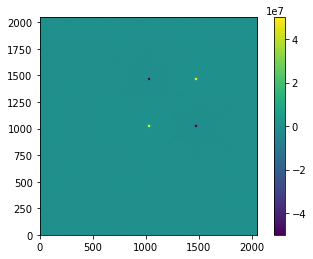
For parallel nodding, turn the nod throw into the x-direction as well.
[10]:
metis['chop_nod'].meta['nod_offsets'] = [-3, 0]
[11]:
imghdu_par = metis.readout()[0][1]
Requested exposure time: 1.000 s
Warning: The detector will be saturated!
Exposure parameters:
DIT: 0.011 s NDIT: 90
Total exposure time: 0.990 s
[ ]:
plt.imshow(imghdu_par.data, origin='lower', vmin=-5e7, vmax=5e7)
<matplotlib.image.AxesImage at 0x2a7bcbc1a58>
Other four-point patterns are possible:
[ ]:
metis['chop_nod'].meta['nod_offsets'] = [-3, 3]
imghdu_3 = metis.readout()[0][1]
plt.imshow(imghdu_3.data, origin='lower', vmin=-5e7, vmax=5e7)
[ ]:
metis['chop_nod'].meta['chop_offsets'] = [-3, 2]
metis['chop_nod'].meta['nod_offsets'] = [2, 3]
imghdu_4 = metis.readout()[0][1]
plt.imshow(imghdu_4.data, origin='lower', vmin=-5e7, vmax=5e7)